Your Book in the Spotlight: Mastering Amazon Book Categories
Many self-published authors on Amazon are leveraging the exposure provided by the platform to rake in thousands of dollars in earnings.
Ask author Mike Omer, a previously relatively unknown author who not only found fame by publishing on Amazon but fortune as well. Omer has sold over 10,000 books on Amazon. The Israeli engineer’s success is such that he was once ranked above popular authors like JK Rowling and James Patterson on the platform. Talk about overnight success.
What is the secret of his success? Getting his books to rank high on Amazon by choosing the right categories and adopting Amazon Author Rank best practices.
Visibility is crucial, if you want to get found on Amazon. Your epic work is useless if no one gets to see it. The first step to making sure your book gets found on the platform is to understand how Amazon categories work, and how they can help you succeed.
In this article, we’ll examine the concept of Amazon book categories, how to choose the right ones for your creative work, and simple hacks that can turn you into a bestselling author.
What is an Amazon Book Category?
All the books on the platform are divided into categories which are organized according to genre and type of content. As a publisher, you have over 10,000 categories to choose from which can quickly become overwhelming, especially if you’re new to the game. You will come across such broad options as Romance and Thriller, or super specific ones like Historical Romance, Time Travel, and LGBTQ+.
The whole point of categorization is to help readers find the right books based on their preferences. So, as an author, if you don’t understand how to position your writing in front of your target audience, you’ll keep having low sales regardless of how great your work is.
Much like a traditional book store would display certain books in the forefront, a reader searching for a book on Amazon will be offered different lists within each category. The lists are divided into:
- A bestselling list,
- A popularity list,
- A highly rated list, and
- A ‘hot new release’ list.
The goal is to have your book at the top of any of these lists. Achieving this guarantees that your work will be seen by readers interested in that category. Not everyone will be fortunate enough to be on the overall Amazon bestselling list. However, being top three on the categories list is a reasonable and achievable goal if you know what you’re doing.
Choosing your Categories Via Kindle Direct Publishing (KDP)
While uploading your work, Amazon will ask you to choose categories and subcategories for your ebook. This is a very important step since there are literally millions of ebooks on the platform.
Not only does this determine the literary umbrella under which your book falls, choosing the right categories also lets the readers know exactly what to expect. For example, if you put a book on ‘knitting’ underneath the Romance category, your target audience will not find your work, and those who discover your book under the wrong category will doubt your credibility as an author.
On the other hand, if you create a ‘Vikings romance’ ebook and you slot it only in the general ‘romance’ category on Amazon, chances are your work will not be seen by your target audience.
An average reader isn’t likely to sift through the thousands of books in ‘romance.’ They input ‘Vikings romance’ in the keywords search, your book doesn’t come up, and that’s it; you just lost a sale.
So, how do you ensure you choose the right category? Remember, you’re not just picking categories but subcategories as well. Start by choosing a general genre for your book, then you’ll be provided with a subcategory. You click one from here and you’ll see even more sub-sub-categories where you’re expected to make a few more choices until Amazon stops giving you options.
So, let’s say you’ve written a book on dating as a single parent, your category upload path might look something like this:
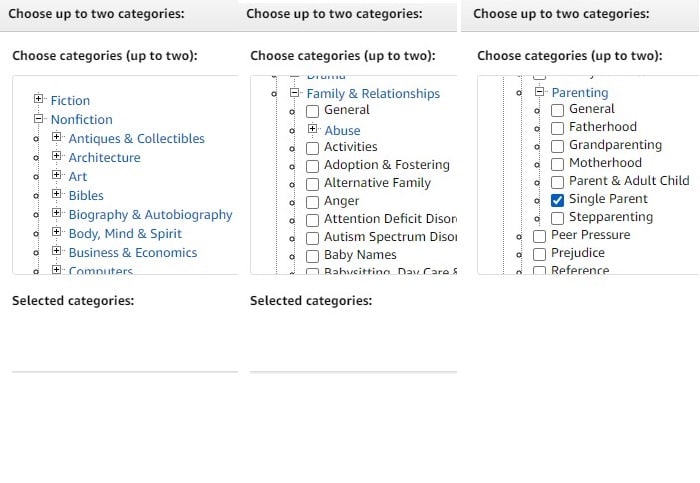
Not all categories will offer the same results. Some major ones that get a lot of foot traffic might be more competitive than others. For example, millions of people browse through the ‘romance’ category every day, but this also means you’re extremely unlikely to hit the bestselling spot on that list considering the number of books under that category.
On the flip side, it might be tempting to go for an unpopular category since it will be much easier to show up on the bestselling list. However, lack of traffic here also implies a lack of interest in the topic, leading to fewer sales overall.
The key is to strike a balance between these two extremes by choosing a relatively less popular category where you can rank well while still appealing to as much of your target audience as possible, making your ranking valuable.
For instance, a niche like ‘single parent dating’ will offer less competition than a ‘single parent’ or ‘romance’ category.
If you’re still stumped as to how to categorize your book, you might want to take a leaf out of your competition’s page, so to speak.
Insert relevant keywords into the Kindle search box to see the books that are similar to yours. Browse the product details of these books to see what categories they are listed under.
If you see a category you like, click straight through to see the bestselling lists in that category, then, go through the product details and get some more ideas from the categories those bestsellers fall under.
The point of this process is to get familiar with what works with your target audience and explore a wider range of options than you might have previously imagined.
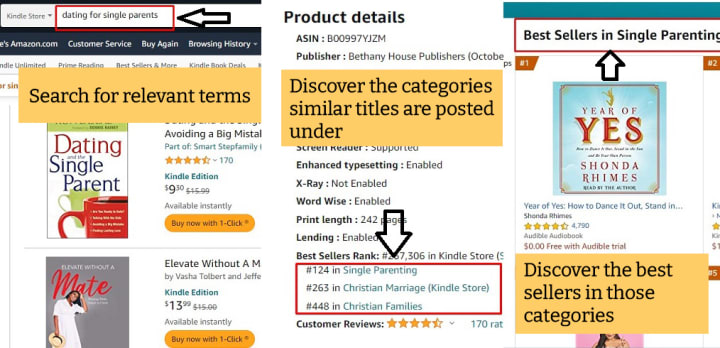
When you complete this process, you should have a list of potential book categories you can use to craft your final list of categories that includes a mix of general categories and niche sub-categories.
Remember to be specific with your categories. Only select sub-categories and top-level categories that match your book.
For example, if the category string for your book on politics & government is Fiction > Thrillers > Ideologies & Doctrines > Political, Amazon will rank you for each category. Both the top-level categories and the sub-categories.
If any of these categories is irrelevant -like choosing Fiction & thriller as top-level categories for a non-fiction book on politics - you would have wasted that slot, and your book will be ranked under the wrong top-level categories.
Adding and Deleting Categories
Changing your categories after uploading your ebook doesn’t have to be a hair-splitting experience.
Here’s how to change your book categories:
- Sign in to your Amazon KDP account.
- Go to your bookshelf and find the book you’d like to edit.
- Click on the ellipsis (…) to open a drop-down menu. Select “Edit book details.”
- Click “Add Categories” when you find the Categories header.
- Choose up to two categories and don’t forget to choose subcategories for each of them.
- Click “Save” when you’re done.
- Scroll to the bottom of the page and click “Save and continue.”
You can change your categories even after your book has been published. However, keep in mind that it might take up to 72 hours for the changes to take effect.
Hacking Amazon Book Categories
Successful Amazon self-publishers have realized that there are certain tips and tweaks that come in handy when dealing with categories. These hacks will not only make Amazon less frustrating for you, they will also improve your visibility.
Contact KDP Support
While selecting categories for your ebook, Amazon lets you add up to 10 categories.
You should use all these slots, since the more categories your book has, the more visibility it will get on Amazon.
However, you may have your list of categories and subcategories ready to go, only to discover that the dashboard doesn’t offer those specific options. Don’t fret, the solution is as simple as asking for help.
There are secret categories that are not shown on the dashboard, and you can only access them by going to the Help/
Go to the “How Can We Help” section and click “Amazon Book Page”.
Select “Update Amazon Categories”, and you will have the options to list your categories under:
- Categories to be added
- Categories to be removed
Each category can be added as a separate line item, and you should add the full string of the categories and subs you want to rank for.
You should also add irrelevant categories that were given to your book by default - to the “categories to be removed” box.
If you leave your category string to Amazon’s algorithm, your book may show up under weird categories that have nothing to do with your genre.
Use Keywords Wisely
After utilizing the number of categories allowed for your book, the next step is to choose strategic keywords that can boost your visibility. The average Kindle reader searches for books using keywords, and you can’t rank high without the right keywords.
Amazon algorithms will match any of the words you enter regardless of order and even across different keyword slots. This means you can take advantage of the 50-character limit of each slot by piling in as many keywords as possible.
For example;
Slot 1: dating, single, relationship, nonfiction, marriage, love.
Slot 2: family, breakup, inspiration, confidence, boyfriend, friends.
Slot 3: ex-husband, ex-wife, divorce, exciting, fun, fiancee.
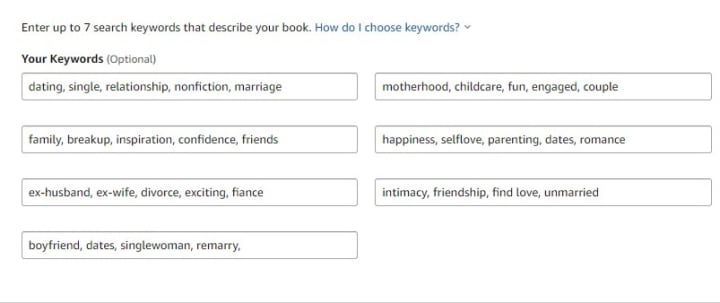
Also, all of the words you used in your category string will be added automatically as keywords by Amazon. This means, there is no need for you to use those words in your keyword slot.
This goes both ways. You shouldn’t use your keywords in your category string. Use the top-level categories and subcategories you discovered from your research in your category string.
For your keyword string, use the phrases and terms that are used by readers to look for books in those categories.
To find relevant keywords, type search queries into the Amazon search box and take note of the phrases that Amazon’s autofill function pre-populates in the search box.
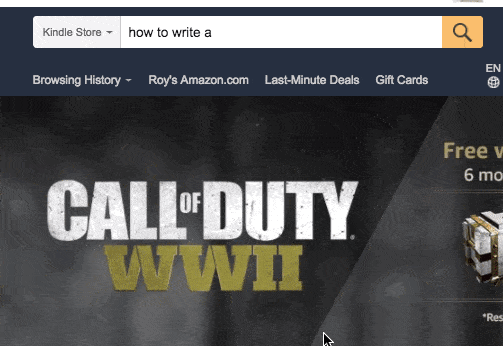
When you find the phrases and terms that return similar books in your subgenre, you have discovered the relevant keywords for your book.
Keep Tracking Changes
To become a successful Kindle author, your journey shouldn’t end with publishing your book. The Amazon Best Selling Ranking (ABSR) changes frequently, so you have to keep checking to make sure your book still has what it takes to be ranked in the top spot.
Also, that awesome category you discovered during your research might become more competitive as new books are uploaded, so be sure to check in often and make changes where necessary.
How to Hone Your Categories for International Readers
When you choose your categories on the Amazon dashboard, the platform automatically browses through your choices and puts your work in different international markets as deemed appropriate.
Now, the downside of this automated process is that some international markets may have different or even more categories than you realize. This means your book might end up in the wrong category in a different country, or there might be category slots in other international markets that can prove beneficial to you.
To find out which categories give you the best chance of a high ABSR, you’ll have to put in a bit of effort:
- Translate the keyword phrase that’s most relevant to your book into the language of your chosen international market.
- Search for the word to see the bestselling books in that category.
- Click some of the books that show up on that page and look through the product details to find the categories that show up for those books.
- When you have your categories, it’s time to contact KDP support.
- In your email, input your book title, Amazon Standard Identification Number (ASIN), which market (UK, US, DE, etc), and list the categories you’d like to add or remove.
Your email might look something like this:
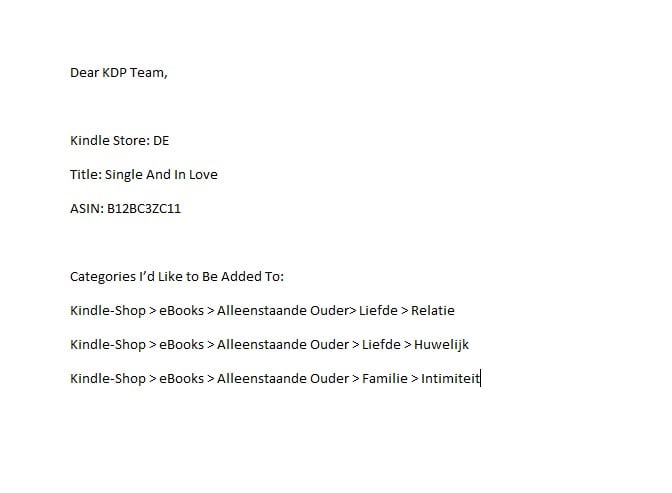
What Are The Bestselling Book Categories on Amazon?
Now that you know how to choose the right categories for your book, it’s time to take a look at some of the most popular topics on Amazon.
Fiction books that fall into the genre of Fantasy, Science Fiction, Dystopian, Adventure, and Romance are pretty popular on Amazon. As for non-fiction, readers are more likely to go for Memoir & Autobiography, Biography, Cooking, Art & Photography, Self-Help/
Try to pick as many relevant best selling, top-level categories as possible. For example, if your book falls under the Fantasy Romance genre, adding other related top-level categories like Teen & Young Adult Romance and Mythology to your category string will ensure you show up under each top-level category.
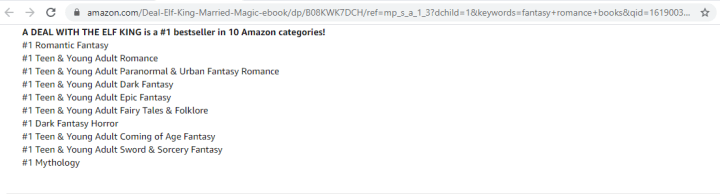
This multiplies the potential visibility of your book and boosts your chances of getting found by readers.
Unless you’re only publishing for LinkedIn bragging rights, your goal is to make money from your creativity and talent. With that in mind, you might want to take a look at this list of the most lucrative genres on Amazon.
- Romance/
Erotica - Crime/
Mystery - Religious/
Inspirational - Science Fiction/
Fantasy - Horror
Write Your Way Into The Spotlight
Writing an amazing book is only the first step towards earning a decent living on Amazon. It’s one thing to create a good product, and it’s quite another to ensure your hard work gets in front of the right people. You need to do the legwork required to make this happen.
Millions of readers navigate Amazon daily, looking for something exciting, entertaining, and educating to read. They search through keywords and browse categories, hoping for their next captivating read. With a few tweaks to your publishing process, you can ensure your work is front and center of the search.